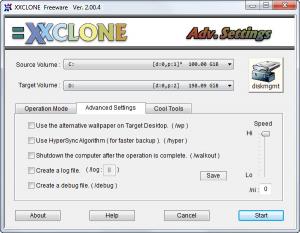XXClone Free
2.07.2
Size: 4.44 MB
Downloads: 4608
Platform: Windows (All Versions)
Let's suppose that you have an old computer and you would like to migrate to a new one, without losing your operating system and all the programs installed on it, including their settings. Reinstalling Windows and all the programs can take a lot of time. But by creating a backup of the entire Windows partition, you can avoid all this. Windows includes a feature for backing up complete partitions, but unfortunately, this feature doesn't work how it should and it's very slow, especially when dealing with large partitions which contain a lot of data. Besides that, older versions of Windows don't offer this option at all.
XXClone Free is a much better software for cloning partitions. It's a Windows application that supports all the versions of the operating system, even XP. This application offers more ways of backing up files and settings. It can back up a complete partition, including all the files stored on it. Besides that, it can back up only the Windows folder, but choosing this option will require you to install all the applications again.
Compared to other similar programs for creating backups, XXClone Free is much faster, thanks to the HyperSync Algorithm, which can back up only the files and folders which have not been changed till the last backup. This can greatly improve the speed of the process.
XXClone Free can be configured to automatically turn off the computer after the backup operation is over, which is useful in case of large partitions, that take a lot of time to be copied. Furthermore, a debug or log file can be created after each backup process, which clearly states the files and folders that have been backed up. Thus, the user can easily spot any errors that may have appeared during the backup process.
The software is virtually compatible with any hard disk and any partition, no matter its type or size. Using the interface, the user can easily and quickly access the Disk Manager tool included in Windows. This tool allows performing several actions regarding hard disks, like partitioning them.
Pros
It can back up complete partitions, including the Windows directory and all the files and folders stored on them. Besides that, it includes a feature for speeding up the backup process, by copying only the files and folders that have been changed. Furthermore, the program can shut down the computer when the backup process is over.
Cons
The free version includes only two backup modes and doesn't offer the HyperSync feature. XXClone Free is a useful tool for backing up complete partitions, allowing you to easily migrate from an old computer to a new one.
XXClone Free
2.07.2
Download
XXClone Free Awards

XXClone Free Editor’s Review Rating
XXClone Free has been reviewed by Jerome Johnston on 02 Apr 2012. Based on the user interface, features and complexity, Findmysoft has rated XXClone Free 4 out of 5 stars, naming it Excellent